Table of Contents
Use of Jenkins During Deployment
what is jenkins
Jenkins is an open-source automation tool that has gained significant popularity among developers and DevOps teams. It provides a platform for continuous integration and continuous deployment (CI/CD) pipelines, enabling streamlined and efficient software development processes. In this article, we will explore the use of Jenkins during deployment and how it contributes to faster, more reliable releases.
Table of Contents
- Introduction to Jenkins
- Setting up Jenkins for Deployment
- Creating Deployment Pipelines
- Managing Code Repositories
- Building and Testing Applications
- Artifact Management
- Deploying Applications with Jenkins
- Monitoring and Reporting
- Jenkins Security Best Practices
- Integrating Jenkins with Other Tools
- Benefits of Using Jenkins during Deployment
- Challenges and Considerations
- Future Trends in Jenkins Deployment
- Conclusion
- FAQs
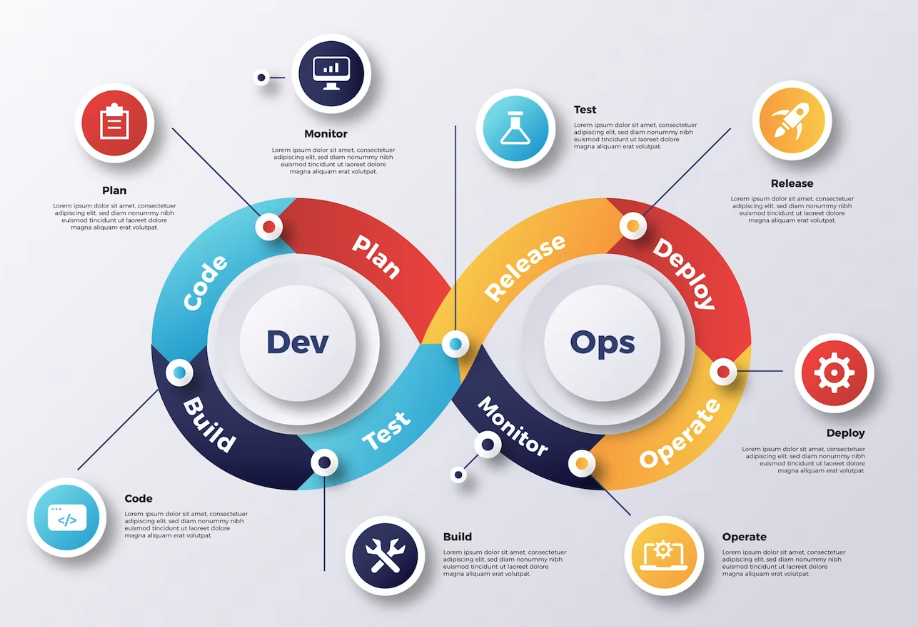
1. Introduction to Jenkins(jkins)
mark jenkins
What is the Jenkins used for?
Jenkins is an open-source automation server that facilitates the entire software development lifecycle. It allows developers to automate repetitive tasks such as building, testing, and deploying applications. Jenkins offers a wide range of plugins and integrations, making it a versatile tool for various deployment scenarios.
2. Setting up for Deployment
To begin using jkins for deployment, you need to set up it on the server and configure it according to your requirements. Here are the steps to get started:
H2: Installing
- Download the jkins package suitable for your operating system.
- Install Jenkins by following the installation instructions for your platform.
- Access the Jenkins web interface and complete the initial setup.
H2: Configuring integration and continuous delivery
- Install relevant plugins for your deployment needs, such as Git, Maven, or Docker.
- Configure the Jenkins server to integrate with your version control system and build tools.
- Set up user permissions and security settings to ensure proper access control.
3. Creating Deployment Pipelines
Jenkins allows you to create deployment pipelines that define the stages of your software release process. A deployment pipeline typically consists of several steps, including building, testing, and deploying the application. Here’s how you can create a deployment pipeline in Jenkins:
H3: Defining Stages
- Identify the stages required for your deployment process, such as build, test, and deploy.
- Create individual stages within your Jenkins pipeline, each representing a specific task.
- Define the order and dependencies between the stages to ensure a smooth deployment flow.
H3: Writing Pipeline Scripts
- Utilize the jkins Pipeline DSL (Domain-Specific Language) to write pipeline scripts.
- Define the steps within each stage, including source code checkout, building, testing, and deployment commands.
- Leverage Jenkins plugins and integrations to enhance your pipeline capabilities.
4. Managing Code Repositories
jkins seamlessly integrates with popular version control systems like Git, enabling efficient code management during deployment. Here’s how Jenkins can assist in managing code repositories:
H3: Source Code Checkout
- Configure jnkins to connect to your version control system (e.g., Git, SVN).
- Specify the repository URL and credentials to enable Jenkins to fetch the latest code.
- Define the branch or tag to be used for deployment.
H3: Branching and Merging
- Leverage jnkins to automate branching and merging operations during deployment.
- Set up triggers to create feature branches, merge changes, and handle conflicts automatically.
- Use jnkins to ensure code stability and maintain a clean development process.
5. Building and Testing Applications
jnkins provides robust capabilities for building and testing applications, ensuring that the deployed code meets the required quality standards. Here’s how Jenkins supports these processes:
H3: Build Automation
- Configure jnkins to build your application using build tools like Maven, Gradle, or Ant.
- Specify the build commands and dependencies required for successful compilation.
- Set up triggers to initiate builds automatically upon code changes or scheduled intervals.
H3: Automated Testing
- Integrate automated testing frameworks (e.g., JUnit, Selenium) with jnkins.
- Define test suites and scenarios to be executed as part of the deployment pipeline.
- Generate test reports and notifications to track test results and identify potential issues.
6. Artifact Management
jnkinshelps manage artifacts generated during the build process, such as binaries, libraries, or documentation. Effective artifact management ensures traceability and simplifies deployment. Here’s how Jenkins facilitates artifact management:
H3: Artifact Repository
- Configure Jenkins to publish artifacts to a centralized repository like Nexus or Artifactory.
- Define rules for artifact versioning and naming conventions.
- Enable access control and permissions to ensure artifact integrity and security.
H3: Artifact Promotion
- Utilize jnkins to promote artifacts across different environments (e.g., development, staging, production).
- Define promotion criteria and perform necessary validations before promoting artifacts.
- Automate artifact deployment to specific environments based on predefined rules.
7. Deploying Applications with Jenkins
jnkins enables streamlined application deployment by automating the deployment process. Here’s how Jenkins assists in deploying applications:
H3: Deployment Automation
- Define deployment scripts or configuration files to automate the deployment process.
- Utilize jnkins plugins to interact with deployment tools like Ansible, Docker, or Kubernetes.
- Configure deployment environments and parameters to ensure consistency and reproducibility.
H3: Rollback and Recovery
- Implement rollback mechanisms within the deployment pipeline to handle deployment failures.
- Define strategies for application recovery in case of unforeseen errors or issues.
- Leverage Jenkins to facilitate quick rollbacks and minimize downtime.
8. Monitoring and Reporting
jnkins provides monitoring and reporting capabilities that enable teams to track the status and performance of deployments. Here’s how jnkins supports monitoring and reporting:
H3: Real-time Monitoring
- Integrate jnkins with monitoring tools (e.g., Prometheus, Grafana) to capture deployment metrics.
- Define dashboards and alerts to monitor critical aspects like build times, error rates, or resource utilization.
- Visualize deployment data in real-time for better decision-making and issue identification.
H3: Build and Deployment Reports
- Utilize jnkins to generate comprehensive reports on build and deployment activities.
- Include information on build success rates, test coverage, deployment durations, and other relevant metrics.
- Share reports with stakeholders to foster transparency and facilitate continuous improvement.
9. Security Best Practices
To ensure the security of your deployment process, it is crucial to follow best practices when using Jenkins. Here are some key considerations:
H3: Authentication and Authorization
- Implement strong authentication mechanisms for jnkins users.
- Define user roles and permissions based on the principle of least privilege.
- Regularly review and update access controls to prevent unauthorized access.
H3: Plugin and Version Management
- Keep jnkins plugins up to date to benefit from security patches and bug fixes.
- Only install necessary plugins and remove unused ones to reduce attack surface.
- Regularly check for jnkins updates and apply them promptly to ensure the latest security enhancements.
10. Integrating it with Other Tools
jnkins
provides extensive integrations with various tools and technologies, allowing seamless collaboration and extending its functionality. Here are some common integrations:
H3: Version Control Systems
- Integrate jnkins with Git, SVN, or other version control systems to automate code management and synchronization.
- Trigger build and deployment pipelines based on code changes or specific events in the version control system.
H3: Build Tools
- Connect jnkins with build tools like Maven, Gradle, or Ant to automate the compilation and packaging of applications.
- Leverage build tool integrations to fetch dependencies, execute tests, and generate artifacts.
H3: Testing Frameworks
- Integrate jnkins with testing frameworks such as JUnit or Selenium for automated testing.
- Execute test suites as part of the deployment pipeline and generate reports for analysis.
H3: Deployment Tools
- Use jnkins plugins to interact with deployment tools like Ansible, Docker, or Kubernetes.
- Automate the deployment process and ensure consistent and reliable application deployments.
11. Benefits of Using jnkins during Deployment
The use of jnkins during deployment offers several significant benefits for development teams and organizations. Here are some key advantages:
H3: Automation and Efficiency
- jnkins automates repetitive tasks, reducing manual effort and human error.
- Continuous integration and deployment streamline the software delivery process, enabling faster and more frequent releases.
H3: Scalability and Flexibility
- jnkins scales effortlessly to accommodate projects of varying sizes and complexities.
- Its plugin ecosystem provides flexibility to adapt to different technologies and tools.
H3: Collaboration and Visibility
- jnkins facilitates collaboration among team members through centralized code management and shared deployment pipelines.
- Real-time monitoring and reporting capabilities improve visibility into the deployment process and project status.
12. Challenges and Considerations
While jnkins offers numerous benefits, there are some challenges and considerations to keep in mind:
H3: Learning Curve
- Setting up and configuring jnkins requires a learning curve for users unfamiliar with the tool.
- It may take time and effort to fully leverage the capabilities of jnkins during deployment.
H3: Maintenance and Upgrades
- Regular maintenance and upgrades are necessary to ensure optimal performance and security.
- Staying up to date with jnkins updates and plugin compatibility can be time-consuming.
H3: Security and Access Control
- Proper security measures must be in place to protect Jenkins and sensitive deployment-related information.
- Access control and permissions need to be carefully managed to prevent unauthorized access or misuse.
13. Future Trends in Jenkins Deployment
As technology evolves, jnkins deployment is likely to witness several advancements and trends. Here are some potential future developments:
H3: Cloud-Native Deployments
- jnkins is expected to align more closely with cloud-native technologies such as containers and serverless architectures.
- Native integrations with platforms like Kubernetes and cloud providers will simplify deployment on cloud environments.
H3: Artificial Intelligence and Machine Learning
- jnkins may incorporate AI and ML capabilities to automate decision-making processes during deployment.
- Intelligent analysis of deployment data and predictive analytics could enhance efficiency and reduce errors.
H3: DevSecOps Integration
- jnkins will continue to strengthen its integration with security tools and practices to enable seamless DevSecOps workflows.
- Automated security checks and vulnerability scanning during deployment will become more prevalent.
14. Conclusion
jnkins is a powerful automation tool that plays a crucial role in modern software development and deployment processes. Its ability to automate CI/CD pipelines, manage code repositories, facilitate testing, and streamline deployment makes it a valuable asset for development teams. By leveraging Jenkins, organizations can achieve faster, more reliable deployments and maintain a high level of collaboration and visibility throughout the software development lifecycle.
15. FAQs
Q1: Can jnkins be used only for deployment purposes?
No, jnkins is a versatile tool that supports various aspects of the software development lifecycle, including code management, build automation, testing, and deployment. While its primary focus is on automation, it provides a comprehensive platform for end-to-end development processes.
Q2: Is jnkins suitable for small development teams?
Yes, jnkins is suitable for teams of all sizes. It can be scaled according to the requirements of the project, making it equally beneficial for small and large development teams.
Q3: Can Jenkins integrate with cloud platforms like AWS or Azure?
Yes, Jenkins offers plugins and integrations with popular cloud platforms, including AWS, Azure, and Google Cloud. This allows seamless deployment of applications to cloud environments.
Q4: Is Jenkins limited to specific programming languages or technologies?
No, Jenkins is language and technology-agnostic. It can be used with any programming language and supports a wide range of technologies and tools through its extensive plugin ecosystem.
Q5: Does Jenkins support monitoring and reporting of deployments?
Yes, Jenkins provides monitoring capabilities and allows the generation of comprehensive reports on build and deployment activities. It integrates with monitoring tools and facilitates real-time tracking of key deployment metrics.
check out our other blog
GITLAB VS. GITBASH: A GREAT DESCRIPTION OF VERSION CONTROL TOOLS G0
Understanding Initial Public Offerings (IPOs): A Comprehensive and amazing Guide.0

